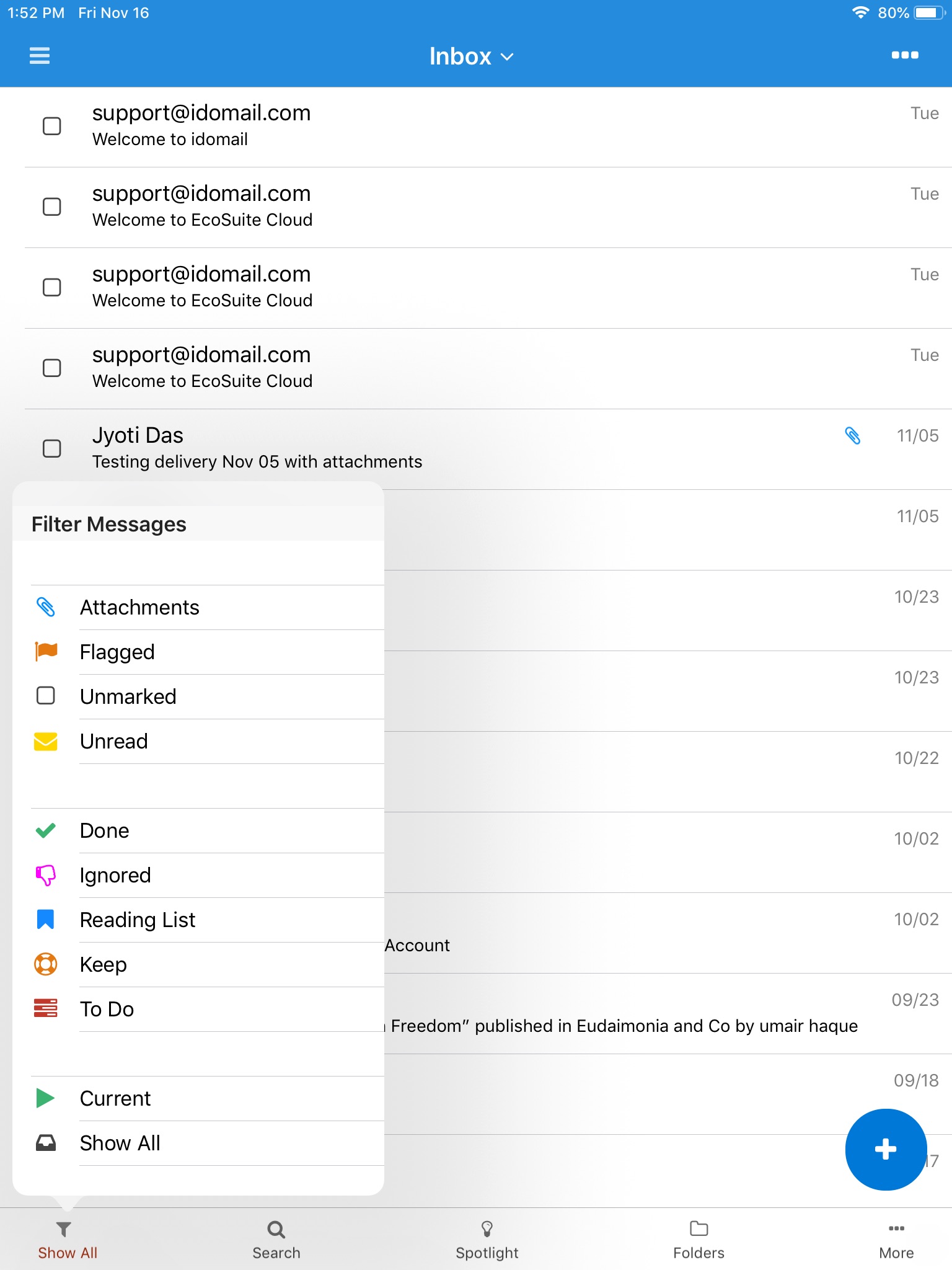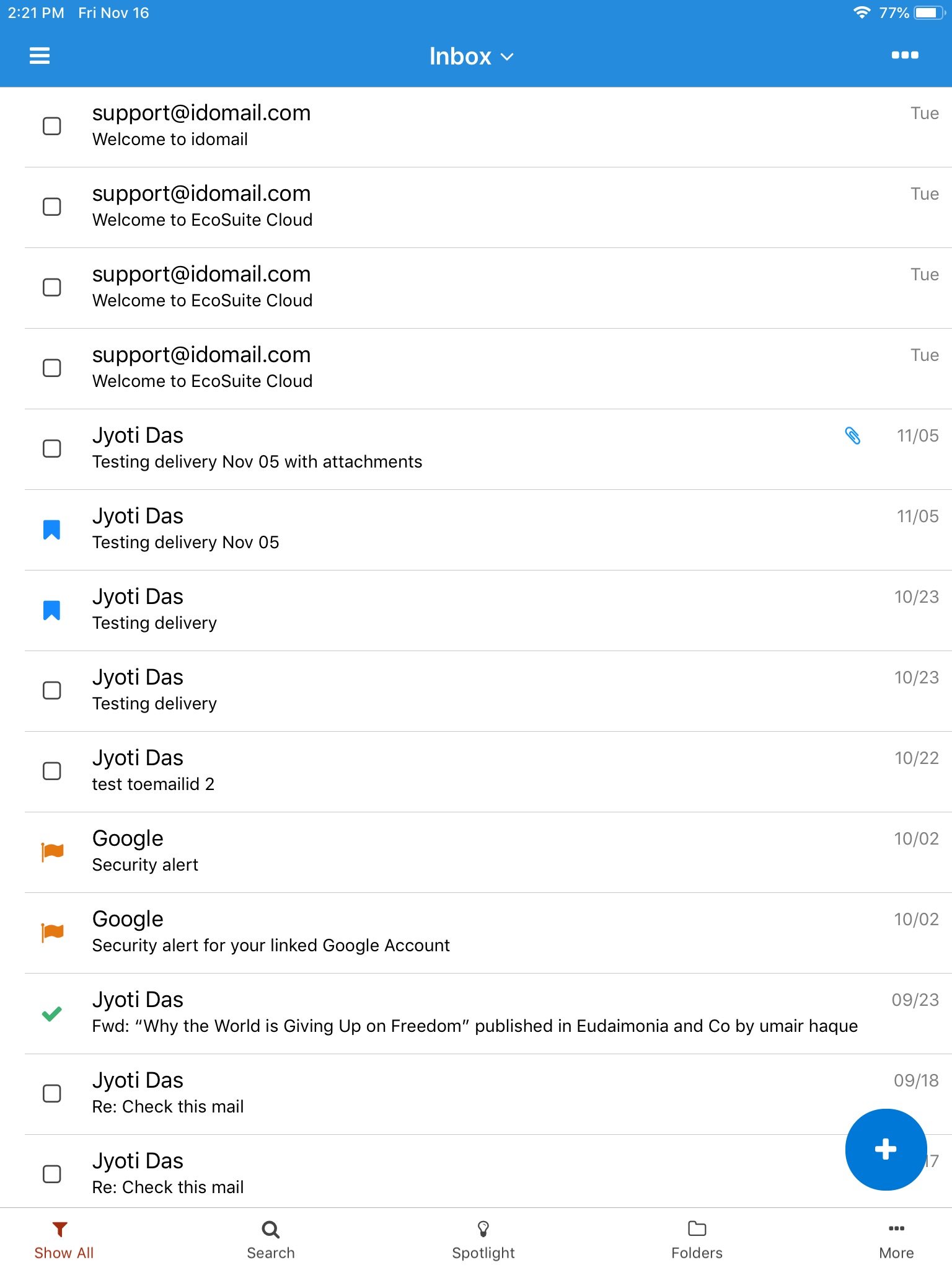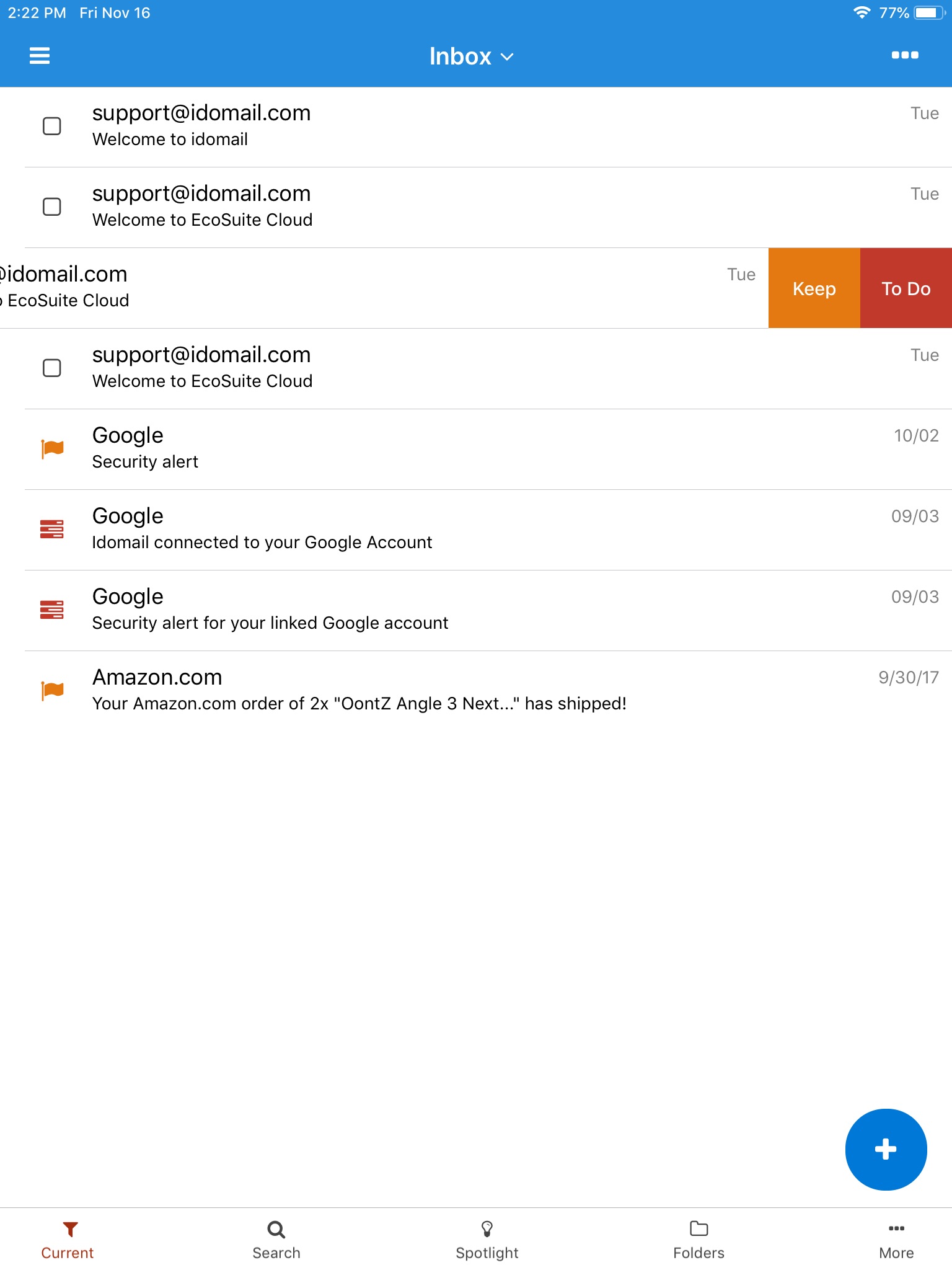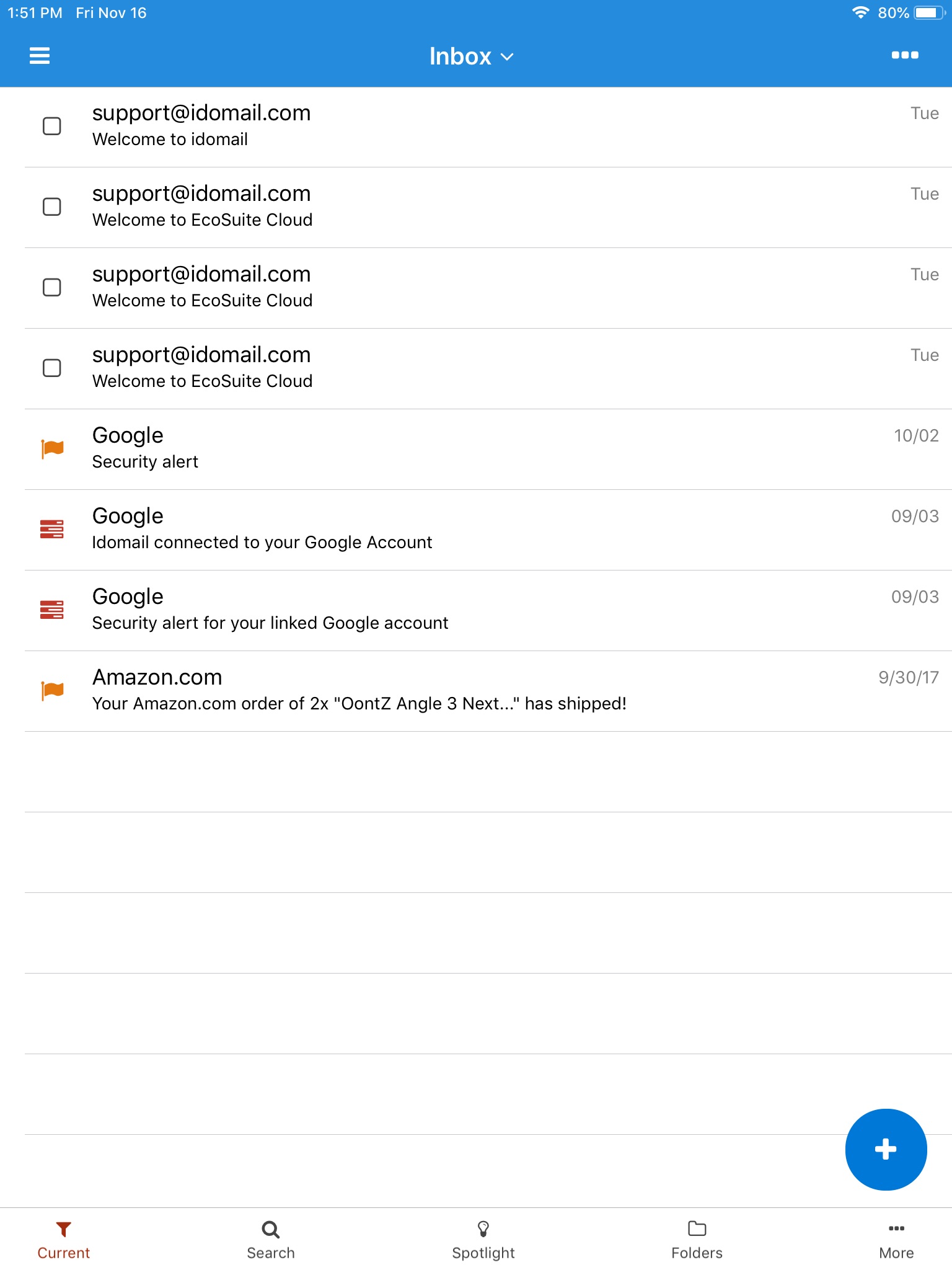
I do mail app for iPhone and iPad
Developer: EcoSuite Corporation
First release : 20 Nov 2018
App size: 12.36 Mb
Why is "I do mail" app different from other mail apps.
"I do mail" does what other apps do. In addition, it provides a new way to keep your Inbox clean and current.
Secondly, mail apps show all the mails in a date order mostly. They way have no way of saying what you need to work on. You have to scroll, search and remember to do your work. Of course, you can add to calendar or tasks, but they do not show up in the same page. With "I do mail" you do.
How is it different?
"I do mail" apps innovation is that it introduces scopes for email. You mark scopes while you read mail, no extra clicks or taps.
The scopes are "To Do", "Keep", "Read Later", "Ignoreî and "Mark Done". The scopes are combined with other mail properties to get unified filters. The filters are "View All", "Current", "Unread, "Unmarked", "Flagged", "With Attachments" along with the scopes "To Do", "Keep", "Reading List", "Ignoredî and "Mark Done".
When you select filter called "Current", thats when you will see your Inbox in clean and current mode. When you are on "Current" filter, it will show recent emails in smart way, your mails marked with scope, "To Do", your new mails, flagged mails, etc. You do not need to mark mails as unread see them later. You can ignore emails, save them to read later, mark as "To Do" to work on them, mark as done when done.
You will see your mails that you need to work on one page in the app.
If you want to go back to using like other email clients, select filter "View All". "I do mail" app just builds upon what you are used to.
Finally, there are no advertisements or no notifications and no distractions.